Using the Memberships App
Table of Contents
Overview
The Memberships app allows you to sell memberships to your site that provide access to restricted content, products, discounts, and more!
Not only can you restrict your content to your members, but you can also drip that content over time to schedule how long members will have to wait before gaining access.
You can either directly sell access to memberships, include memberships with certain product purchases, or even just manually assign memberships to select customers.
Memberships can be valid for an unlimited time or set length (eg. one year), but can also be set as recurring when the Memberships app is used alongside the Subscription Payments app.

Features
Sell or assign Memberships
Memberships are not a specific type of product. Instead, membership plans are created independently from products. This lets you determine how access is granted for maximum flexibility. You can assign 0 or more products (of almost any type) to a membership plan to support several types of memberships:
- Sell a membership as stand-alone product by creating a product for the membership, then tying the plan to that product allowing you to to sell it.
- Grant access to a membership as part of a product purchase - eg. "Buy a knitting kit, get access to the guides & tutorials section for free".
- Grant access to the same membership from several products.
- Assign memberships manually for an invite-only members area.
Simplify communication with Members
When running a membership site, you can spend a lot of time working on customer service and managing your members. To help with this, you can use "Membership Notes" to track information about memberships for a customer, add notes for your reference, and even communicate with a particular member by sharing a note with them via email.
You can also use expiration and renewal reminder emails to let members know of ending memberships and prompt them to renew or upgrade.
Show Members their perks automatically
While membership management should be easy on you, it should also be easy on your members.
Members can find all of the information they need about their memberships in their Members Area. They can access the area for any membership from the "My Account" page.
The Members Area can be customised to show members a list of accessible posts, pages, products, discounts, and/or any public membership notes. If a member will have access to some content in the future, the member can see the access dates too.
Reward Members with special discounts
If you want to give your members certain perks, you can provide exclusive member discounts for all products, specific products, or specific product categories.
Strategically grant content access
Schedule when your members should have access to your members-only content by dripping content. Eg. you can require that customers be a member for a week before they can access certain posts or pages. This gives you more control over how members begin using your site and lets you introduce members to your content at your pace.
When you use this with the Subscription Payments app, you can even determine which content is included in a free trial period with content dripping rules.
Turn your store into a purchasing club
The Memberships app lets you create members-only products so that your website can be a purchasing club, or you can offer certain products exclusively to members.
You can restrict product viewing to members, so these products will be hidden from non-members in your shop. You can also restrict purchasing, which means that products are publicly visible, but only members can buy them.
You can also drip product access so that members gain access to buy products over time.
Offer better shipping options to Members
Members should be your most loyal customers & fans, so giving them perks that encourage them to purchase from you repeatedly will keep them coming back for more. You can offer free shipping only to your members, while still requiring non-members to meet other criteria (like having a minimum order amount or a coupon).
Subscription Memberships
Memberships also works with the Subscription Payments app to give you even more flexibility over membership billing:
- Memberships can use recurring billing (eg. monthly payments) for the membership rather than a set term (such as a year).
- Memberships can use Subscriptions as a payment plan, but control access length itself to support instalment payments.
- Free trials can be used for the membership with a subscription.
- Content restriction and dripping can include/exclude free trial periods so you control what content is available in trials.
- Members can pause their own memberships by suspending a subscription.
- Members can upgrade or downgrade memberships by switching a subscription.
- Upgrades and downgrades can leverage Subscription's prorate feature to ensure that membership costs are accurate.
Even if you don't want to use recurring billing, you can leverage the other features of the Subscription Payments app by setting the subscription length to one billing cycle so you can take advantage of upgrades and downgrades, or trial periods.
Setup & Usage
Once you've activated the Memberships app in your website admin panel, you can head over to "Settings > Store Settings > Memberships" to configure the app.
If you want to get started quickly, you probably don't need to adjust any of the app settings, which should work for most shops. By default restricted content will include the title and featured image when displayed on your site and an excerpt will be shown, but full content will not be accessible.
If you'd like to change your restriction mode or edit restriction messages, you can take the time to do so in the settings - otherwise, you can move on to creating your membership product.
General Settings
The General settings are located in your site admin panel under "Settings > Store Settings > Memberships > General".
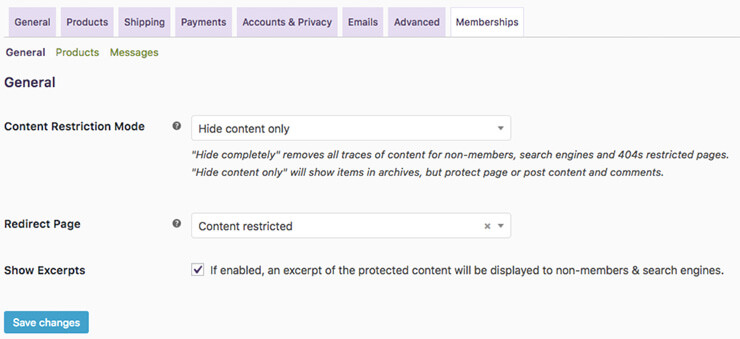
- Content Restriction Mode - Determines which restriction mode will be used to display restricted content to non-members.
- Redirect Page - Only shown if "Restriction mode" is set to "Redirect to page". This option lets you choose which page non-members will be redirected to when trying to access restricted content. Defaults to a "Content restricted" page created by the app.
- Show Excerpts - Shown if "Restriction mode" is not "Hide completely". This option enables excerpt display for non-members and search engines if content is restricted.
Products Settings
The Products settings are located in your site admin panel under "Settings > Store Settings > Memberships > Products".
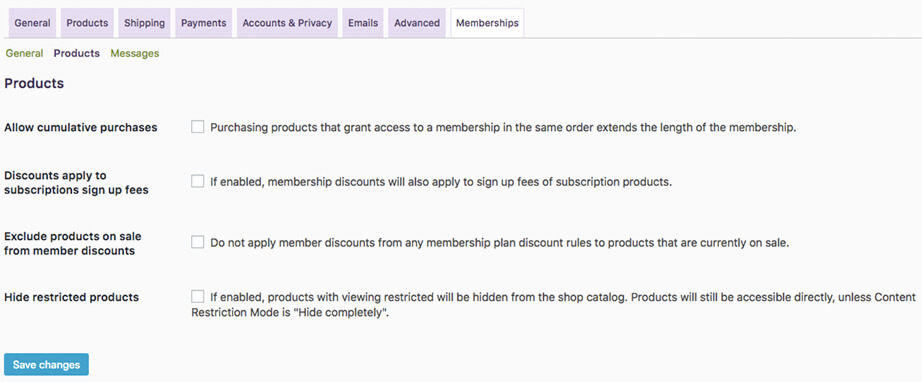
- Allow cumulative purchases - Enabling this means if customers purchase multiple products that grant access to a membership plan within the same order, the length of the user's membership is extended. If disabled, only "one" membership length will be granted per order, regardless of how many products in the order grant access to the plan.
- Discounts apply to subscriptions sign up fees - (Shown if the Subscription Payments app is active) Enable this to apply member discounts to both the subscription sign up fee and the recurring price. If disabled, member discounts will only apply to the recurring price.
- Exclude products on sale from member discounts - Enable this if member discounts should not apply to products on sale.
- Hide restricted products - Enable this setting to remove products with viewing restricted from the shop catalog. Only applies to restriction modes of "Hide content only" and "Redirect to page", as "Hide completely" already removes products from the catalog. Products will still be accessible directly.
Messages Settings
The Messages settings are located in your site admin panel under "Settings > Store Settings > Memberships > Messages".
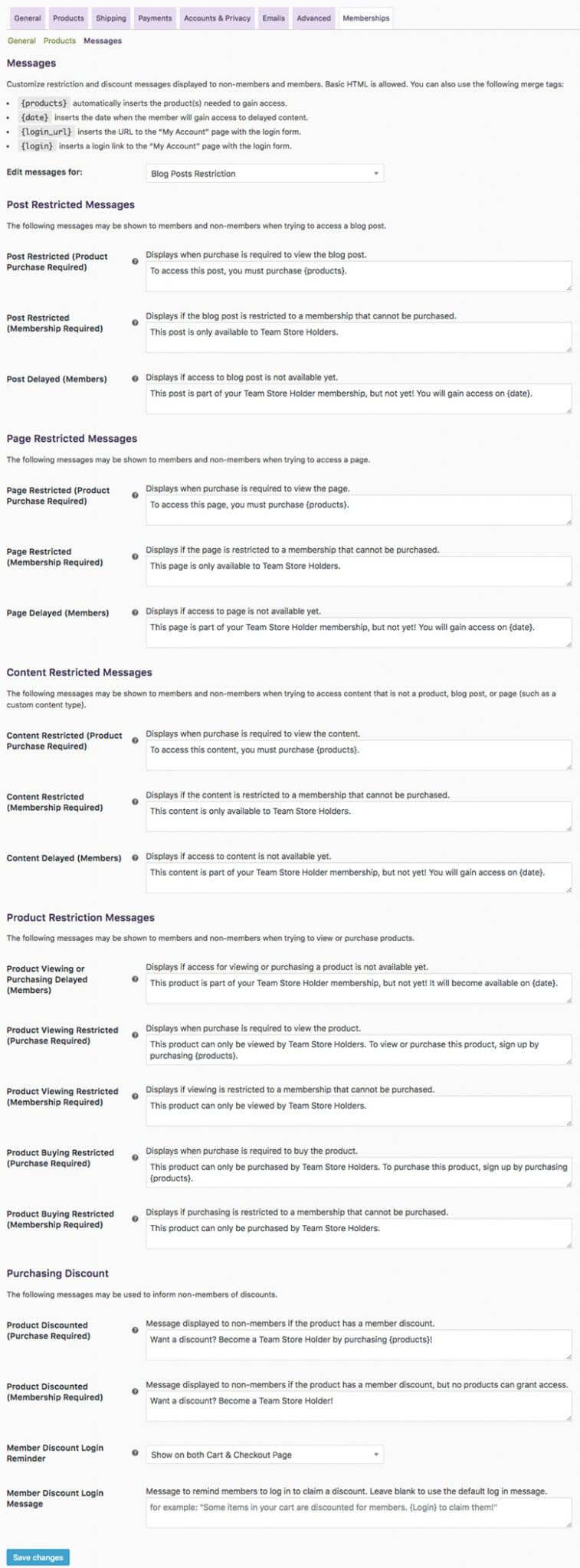
The messages settings allow you to control the "content restricted" notices that are shown to non-members when visiting restricted areas of your site. These messages can adjust based on whether a purchase can grant access or not, along with what kind of content is being viewed.
Restriction messages can accept merge tags to dynamically insert content:
{products}inserts the product(s) that need to be purchased to gain access.{date}inserts date a member will gain access if access has been dripped/delayed.{login_url}inserts the URL to my account page with the login form. If used, the member will be redirected back to the page this link was clicked from after logging in.{login}inserts a full login link with the anchor text "Log in". If used, the member will be redirected back to the page this link was clicked from after logging in.
Post Restricted Messages
- Post Restricted (Purchase Required) - This message is displayed when a blog post is restricted and a membership purchase is required to gain access.
- Post Restricted (Membership Required) - This message is displayed if a blog post is restricted, but is restricted to a membership that cannot be purchased (members can only be added manually by a site admin).
- Post Delayed (Members) - This message is displayed to a member when the member will have access to the blog post in the future, but not yet.
Page Restricted Messages
- Page Restricted (Purchase Required) - This message is displayed when a page is restricted and a membership purchase is required to gain access.
- Page Restricted (Membership Required) - This message is displayed if a page is restricted, but is restricted to a membership that cannot be purchased (members can only be added manually by a site admin).
- Page Delayed (Members) - This message is displayed to a member when the member will have access to the page in the future, but not yet.
Content Restricted Messages
These messages are shown for restricted content that is neither a blog post or page, such as content created by certain apps (or other custom content types).
- Content Restricted (Purchase Required) - This message is displayed when content is restricted and a membership purchase is required to gain access.
- Content Restricted (Membership Required) - This message is displayed if content is restricted, but is restricted to a membership that cannot be purchased (members can only be added manually by a site admin).
- Content Delayed (Members) - This message is displayed to a member when the member will have access to the content in the future, but not yet.
Product Restriction Messages
- Product Viewing or Purchasing Delayed - This message is displayed when the member will have access to the product in the future, but not yet.
- Product Viewing Restricted (Purchase Required) - This message is displayed when the product can't be viewed or accessed and a membership purchase is required to gain access.
- Product Viewing Restricted (Membership Required) - This message is displayed if product viewing is restricted, but is restricted to a membership that cannot be purchased (members can only be added manually by a site admin).
- Product Buying Restricted (Purchase Required) - This message is displayed if the product can be viewed but not purchased, and a membership purchase is required to gain access.
- Product Buying Restricted (Membership Required) - This message is displayed if the product can be viewed but not purchased, but is restricted to a membership that cannot be purchased (members can only be added manually by a site admin).
Purchasing Discount Messages
- Product Discounted (Purchase Required) - This message is displayed on the product page to non-members and guests if the product is discounted for a membership that can be purchased. Leave blank to disable this message.
- Product Discounted (Membership Required) - This message is displayed on the product page to non-members and guests if the product is discounted for a membership that cannot be purchased (members can only be added manually by a site admin). Leave blank to disable this message.
- Member Discount Login Reminder - Select when and where to display a login notice for members. Options are "Never", "On the cart page", "At checkout", or "Both". This notice will only display to remind members to log in if a product in the cart has a member discount.
- Member Discount Login Message - Change the text of the discount login notice. Leave blank to use the default text, which will adjust based on the number of discounted items in the cart.
Shipping Settings
The Memberships app can allow you to offer free shipping exclusively to your members. This can be done by adjusting the free shipping rate settings.
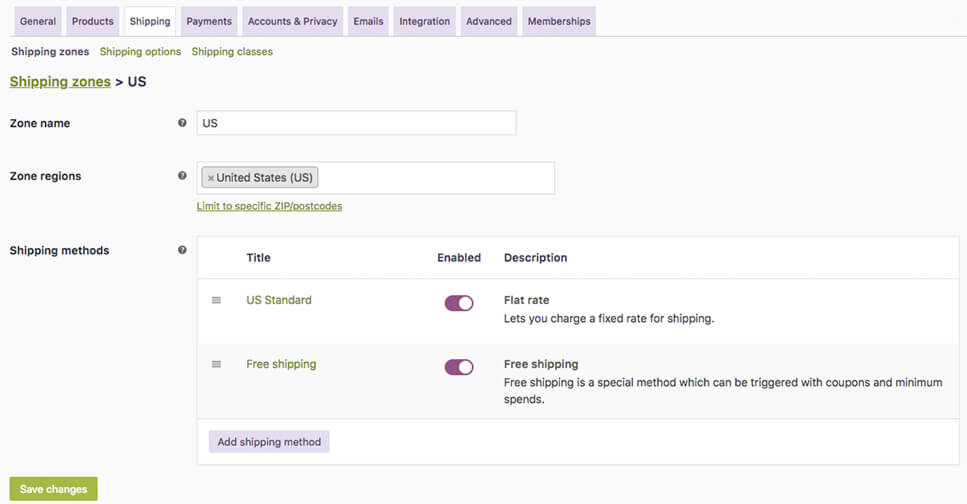
If you'd like to offer a free shipping method only to members of a membership plan, you can choose that free shipping requires an active membership in the shipping method settings. You can then determine which membership plans are offered this rate.
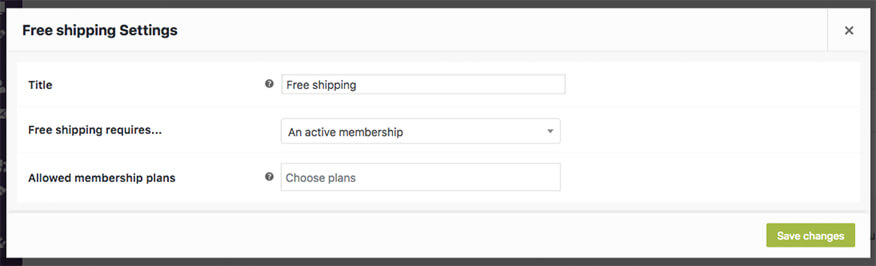
You can add one or more membership-specific shipping rates. Non-members and guests will not be offered this rate in the cart and checkout, it will only be offered to logged-in members of the selected membership plans.
Email Settings
The Memberships app adds 4 new email types under which you can find under "Settings > Store Settings > Emails".
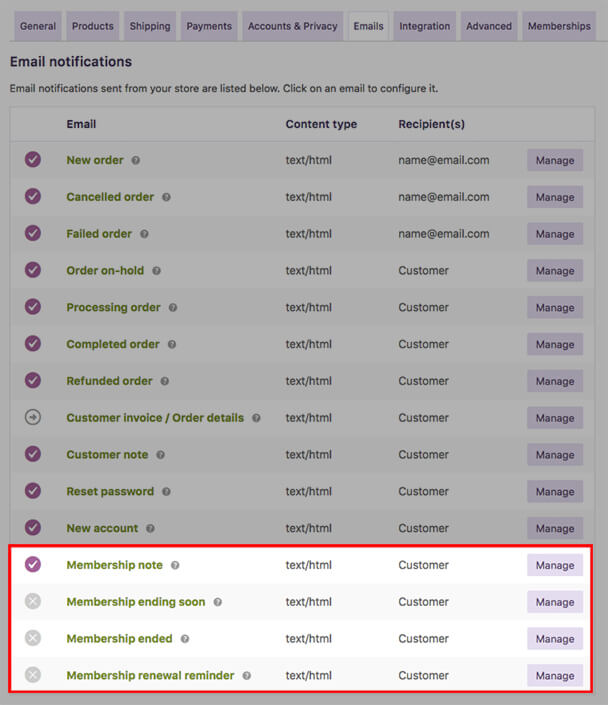
- Membership note - Sent to members when a member-facing note has been added to a membership (not sent for private/default notes).
- Membership ending soon - Sent to members 1 to 60 days before a membership ends.
- Membership ended - Sent to members at the time a membership expires.
- Membership renewal reminder - Sent to members 1 to 60 days after a membership ends to ask for a renewal. Only sent for memberships that are accessed via purchase (as others cannot be renewed).
For Ending soon and Renewal reminder emails, you can also reschedule all emails if you want to adjust sending times. Clicking the "Reschedule" action after saving your settings will allow you to adjust email schedules for all existing memberships (without this action, settings changes only apply to new memberships moving forward).
Note: If you reschedule emails, be aware that members may get duplicated emails depending on whether they've already received them or not.
Content can be customised on a per-plan basis for ending soon, ended, and renewal reminder emails to respond to whether the plan can be renewed, can upsell other plans, etc.
For example, if a registration-based membership ends, this cannot be renewed, but you may want to upsell a full/paid membership. The "Membership ended" email provides an opportunity to do so.
