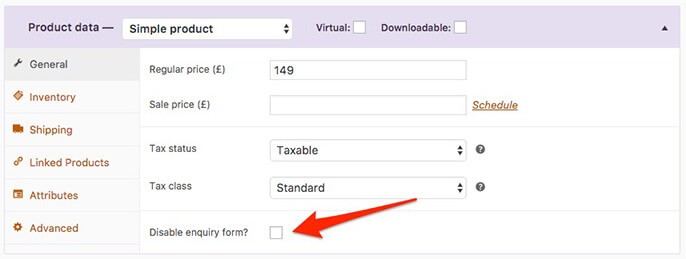Using the Product Enquiry Form App
Table of Contents
Overview
The Product Enquiry Form app adds a new tab to each of your product pages allowing your customers to contact you via a form to enquire specifically about that product. The form sends an email to an Admin or Store Manager who can then reply to the customer directly via email.
Enquiry forms can be protected by Google's reCAPTCHA verification to prevent misuse.
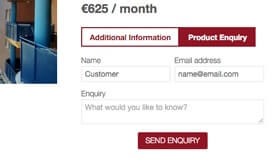
Setup & Usage
Once you've activated the Product Enquiry Form app in your website admin panel, head to "Settings > Store Settings" to find the app's settings.
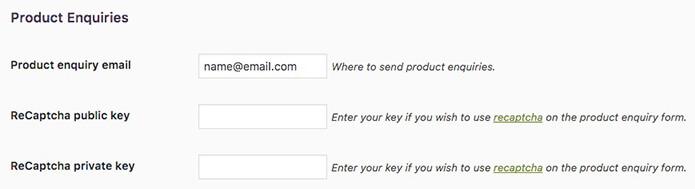
- Product enquiry email - Enter the email address where customer-submitted enquiry forms should be sent.
- ReCaptcha public key - Enter your public key for Google ReCaptcha if you wish to enable form validation.
- ReCaptcha private key - Enter your private key for Google ReCaptcha if you wish to enable form validation.
To use Google's ReCaptcha validation you can sign up and grab your keys from here.
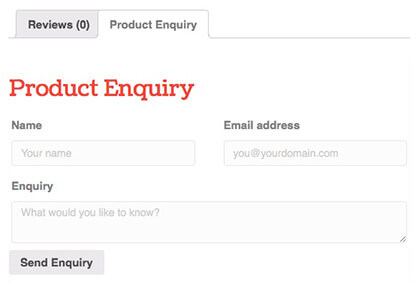
Forms are sent to the email address defined in the app's settings, and will show the customer name, customer email, customer message, as well as a link to the product enquired about.
Disable the enquiry form per product
You can disable the product enquiry form from showing up on select products. To do this, head to the product's edit screen and look for the "Product Data" metabox where you'll find a new option to "Disable enquiry form".