Using the Page Restrict App
Table of Contents
Overview
The Page Restrict app allows you to restrict certain pages or blog posts to logged in users.
You can restrict all, none, or certain pages/blog posts to logged in users only, allowing you to "close off" parts of your site to the public.
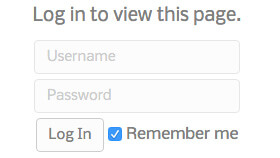
Setup & Usage
Once you've activated the Page Restrict app in your website admin panel, head to the settings page which you can find under the "Settings > Page Restrict" menu.
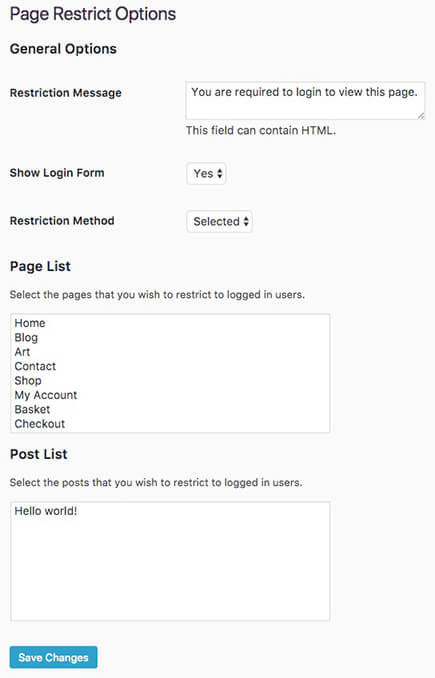
Select your restriction method. You can choose between All, None, or Selected. If choosing "Selected" you can select the pages & blog posts you want to restrict using the following boxes.
Note: Hold down the CTRL or CMD key to select multiple items.
You can also customise the message displayed on restricted pages to logged out users, and optionally include a login form.
You can also restrict individual pages or blog posts by navigating to the item's edit screen and using the checkbox in the "Restriction" metabox.
